End of Sale
All-in-One Live Production System
SmartDirect

SmartDirect is a complete video production system that allows single operator to easily create an entire show. The system is based around an advanced 3D graphic engine, but adds a myriad of features including event list playback/control, CG Titles, Graphs, camera switching and video distribution IP streaming. In addition you can control outboard equipment such as video switchers and dedicated clip servers. A full sensor-less virtual studio is available as an option.
SmartDirect and content creation
Preparations
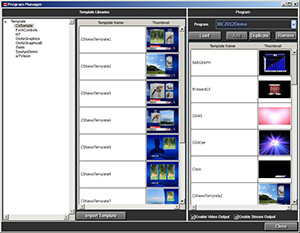
1. Select a sample program
SmartDirect provides many sample programs to facilitate content creation. Select the program that best suits your application including news, sports or presentation.

2. Playlist edit
Make detailed edits to the selected sample program to suit the specific needs of your show. Create the playlist you imagined by adding segments, changing the order or using different templates.

3. Template edit
When your playlist is ready, edit the template content to match the needs or your production. You can finish your own original program by changing the content of the titles, switching data, changing colors and making other detailed revisions.

4. Program a Direct button function
You can program a Direct button with a specific function among the templates or playlists you want to operate directly, independent of the playlist workflow. This feature is perfect for productions without a specific timeline of events or when the unexpected happens during live production.
The Playlist and the Take Buttons

1. Load the program, and click the TAKE button!
It is that easy to start the playlist action for your live production.
All of the necessary operations are implemented automatically, such as switching cameras, turning captions on and off and playing back video. You can choose to automate everything, or leave a few steps for manual operation. Tasks that would normally require several behind-the-scenes staff members can now be performed by a single director.
2. Use Direct buttons for random events!

Occasionally, during an actual show, the action does not follow a playlist that has been finished in advance. When this happens, click the Direct button that you pre-programmed with specific actions like camera switching, titles or video playback. This feature means you can have a flexible production flow including the ability to improvise outside the set playlist that only a live performance can offer.
Hint on using the SmartDirect TAKE and Direct button features
- Create a playlist for portions of your show that have a fixed flow of content such as the opening and ending, and then press TAKE!
- Program a Direct button with actions such as switching cameras, turning captions on/off and playing back video for on-the-fly improvisation of content.
Main Features of SmartDirect
- Program samples
- Playlist/Direct button
- Templates
- Streaming feature
- Optional Features
- Examples of system configuration
- Turnkey system configuration equipment
Downloads
Catalog/Specifications
Please check the instruction manual for the latest information.
-
Any Questions?
Please feel free to contact us.
- HOME
- End of Sale Products
- SmartDirect

Documentation User Log in
Login to your account to have access to FOR-A’s manual/documentation downloads.
Don't have an account ? Register here.
Mail Address :